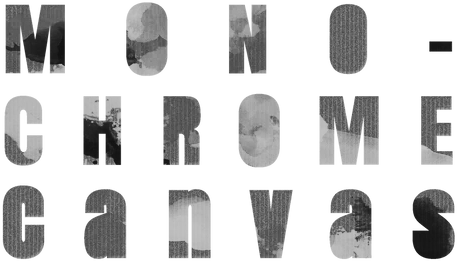If you’re looking for a way to digitize large-scale artwork without investing thousands in photo shoots or equipment, the Cleveland Public Digital Library is where you go. Tucked inside arguably one of the city’s most beautiful buildings, it houses a powerful — and free — scanning setup that many artists don’t even know exists.
But even if you’re not there for the scanner, the building itself is worth a visit. The architecture is stunning. The rotating art installations are always playful, engaging, and beautifully displayed. And there’s something kind of poetic about walking your art through a space that values preservation and access as much as it does creativity.

Beyond the aesthetics, this library also houses one of the most valuable resources available to working artists in Northeast Ohio: a high-resolution large-format scanner capable of digitizing artwork up to around 36” x 50”. This is the kind of equipment you’d typically only find at a university archive or inside a museum’s conservation lab — but here, it’s available to the public.
There’s one catch: you can’t just walk in and use it. You’ll need to schedule an appointment through the Cleveland Digital Public Library in advance. Once you reach out, they’ll pair you with a lab technician who will walk you through the process and let you know what you’ll need to keep in mind for the appointment.
The lab itself is upstairs, just past Brett Memorial Hall and Malcolm Cochran’s Big Pig Bank sculpture. Right now, the first floor is animated by The BAND, a full-room installation featuring massive, furry, light-up blobs that kids (and adults) are encouraged to interact with.

A Quick Note on Parking
While it’s incredibly convenient that this is a free public service, parking downtown near the library can be a bit tricky — especially if you’re carrying large or delicate artwork. Add in Cleveland weather (which often means high winds, snow, or sideways rain coming off the lake), and the walk can be a challenge.
If I’m going alone, I usually park in Ohio City and take an Uber to the library entrance. That way, I’m not stuck walking several blocks in the wind with a giant portfolio or an armful of canvases.
My other hack? If I can schedule my scan for later in the week, my husband (an avid poker player) will drive. He’ll drop me off at the front door and head over to The Jack casino to play — which gets him complimentary parking. Win-win.
Planning the Visit
Because it takes a little effort to coordinate, and I'm typically coming up from Akron, I try to make the most of each trip. I like to group scans together, often combining my own work with pieces I’m digitizing and reproducing more regularly for my nonprofit clients.
On this particular visit, I brought in several large acrylic paintings, a small watercolor, and a few of my own prints. The scanner’s oversized bed allowed me to lay everything out flat and scan multiple works at once, which I could then edit individually after the files were saved.


The scanning table has a built-in suction feature that helps the artwork lay completely flat which is especially useful for rolled canvases or paper pieces with a natural bend. This ensures an even scan without shadows or distortion.
The lab tech works with you to make sure everything is aligned, flat on the table, and scanned with the correct settings. They’ll ask about file type and color space — and this is where it helps to know what you’re doing (or to have someone like us in your corner). Shout-out to Curtis for always being super helpful.
Technical Tips for Artists
Whether you’re planning to do the editing yourself or handing off the file to a print professional, here are a few key things to keep in mind:
-
Scan at a high resolution — 300 DPI minimum.
-
Use Adobe RGB as your color space. It holds a wider range of colors than sRGB.
-
Export as TIFF or high-quality JPEG. TIFF files are larger but retain more data. If you go JPEG, ask for the highest setting.
-
Include a color bar — something like a Kodak color reference. It lets you color correct more accurately later (don't worry, they have one on hand at the library)
-
Watch for reflectivity. Metallic paints, high-gloss varnish, or heavily textured acrylics can bounce light weirdly. Watercolor and matte finishes tend to scan better. Scanning that artwork might be fine, but you might also opt for photographing those works, to give you more control of the lighting.
-
Don’t crop too tight. Give yourself a margin so you have room to trim, you don't want to cut off important elements of your painting like a signature because you cropped your image a bit too tightly.
Once the files are exported, I bring them back to my studio to review and color match. I compare each scan to the original artwork under controlled lighting and make adjustments as needed to ensure the digital version holds up — not just in tone, but in texture and depth.
From there, I usually run a test print to confirm everything translates well on paper. Depending on the medium, I might recommend different paper options: smooth hot press for detailed work, our Mould-Made Watercolour Paper for images requiring a heavy texture, or photo papers for a darkroom feel.
Even if you’re not planning to print right away, having a high-resolution, color-corrected digital file gives you a strong foundation for portfolio building, archiving, and future reproduction.

Originally created in college using a watercolor screenprinting technique, this piece was recently rediscovered by a friend, who asked if I wanted to produce a few archival prints before having it framed.
If you’re curious, I’m always happy to answer questions, help with prep, or handle the entire process start to finish. And if you’re in Cleveland, definitely make the trip. Not just for the scan — but for the space itself. You’ll leave with high-quality digital files and maybe a little unexpected inspiration too.