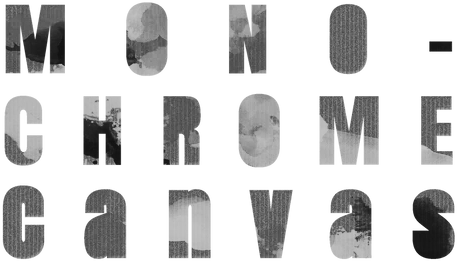I recently received an email from a client featuring a precious family moment—a heartfelt scene where everyone came together! In the wake of the Covid era, these snapshots of togetherness have transformed into cherished gems - heartfelt reminders of the joy we experience when we can gather.
This client has previously ordered multiple professionally shot photographs to be printed and framed and I've come to understand her aesthetic—a preference for lovely candid photographs with soothing warm or classic and unified black and white color palettes.
Unfortunately, we're not always blessed with a professional photographer wielding a Nikon Z9 and a reflective umbrella just lurking in the shadows to capture our precious moments. In this particular instance, the best they had was a cell phone. Handy, but not always reliable!
The client wanted this sentimental moment to hang on her wall alongside her other cherished family snapshots. However, it boasted a set of flaws that would clash with her usual aesthetic.
The image harbored a handful of issues. An unwieldy crop meant the picture wouldn't fit within a standard frame without running over and this would run the risk of excluding several family members —oh no! The only feasible common frame size that would fit everyone was an 11x17 and that would only stretch out and enlarge the pixels further and amplify the existing flaws in the photo.
The lighting, primarily emanating from the phone's flash, accentuated the challenges posed by a dimly lit room with multiple conflicting light sources. It displayed glaring halos, uneven illumination, and a medley of unexpected shadows and highlights. Additionally, the image grappled with low resolution and pixelation, further compounding the laundry list of hurdles that needed addressing.

This image is a snapshot of the image blown up to 11x17 proportions and zoomed in slightly from those dimensions to display the image quality at that size. Note that you must zoom in if viewing this on your cell phone.
-
Addressing the Low Resolution: My initial focus centered on amplifying image resolution through advanced AI processing. While some areas, notably hair, exhibited a slight over-development in an initially unnatural manner, the overarching impact was significant and those were easy to edit back to a natural state. The strategic application of AI photo enhancement notably contributed to refining the facial features of each family member, infusing the image with much needed clarity.
-
Addressing the Awkward Crop: Next, I wanted the image to fit within the confines of an 8" x 10" frame. Thanks again to AI I was able to expand the image at the top and bottom, which expanded the room and added legs to the people in front. I had to further edit those changes a bit, with a few people sporting 6 fingered hands!
-
Blurring the Background: The heart of the image was the individuals that were able to get together. I found it best to put the spotlight on them and this edit helped to eliminate some of the competing light sources in the background. This strategic maneuver not only eliminated distractions but, on a technical level, fine-tuned the focus, drawing the eye to the figures at the center of the narrative.
-
Black and White Filter: A black and white filter both harmonizes the color palette and also adds a timelessness to the image. This edit helped to unify the image and bring it into a more pleasant color space.
- Subtle Grain for Authenticity: This edit was meant to be reminiscent of an SLR camera. As pixels were smoothed over during AI enhancement, the reintroduction of subtle grain added a layer of organic authenticity, bringing the image closer to its genuine, unaltered state.
-
Addressing Additional Nuances: In addition to the noted changes, the image harbored other subtleties calling for consideration. The young boy, sporting the peace sign, had stains down the front of his shirt. The camera flash cast reflections off the young girl's water bottle and a hutch behind the man wearing glasses. Adjustments were applied to darken these reflections, blending them into the background and surrounding figures.
A reflective logo on the jacket of the man standing in the back was also a real distraction. Similarly, the man adjacent to him wore a nondescript yet attention-grabbing logo, which I chose to remove.
I thought about removing the burp cloth tucked into the dad's pocket but opted to preserve it. I think it added a touch of character and offered a humble reflection of this particular season of life with a baby. Maybe it's just my baby fever speaking, but my daughter spit up a lot, too!

It's hard to get perfect results with a low quality image. But there is still a lot that can be done! We really take pride in breathing new light into these special moments. Let us know what you think about our edits in the comments!
If you're looking to breathe new life into your photos with expert edits, click here to start the transformation!