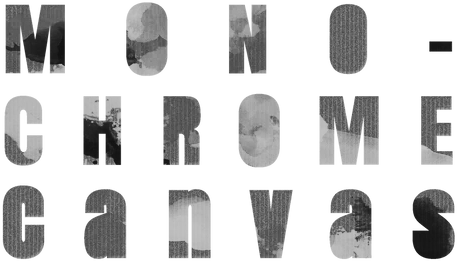In the world of giclée printing, going from a digital file to a beautiful, true-to-life print starts with some careful prep work. This guide is here to walk you through the important steps to make sure your prints turn out just right.
Quick Rundown:
Resolution:
- Standard: 300 dpi
- Optimal/Recommended: 600 dpi
Color Profile:
- Adobe RGB for an expansive color range.
Cropping:
- Size your image exactly as you want it printed.
Viewing:
- "View as actual size" for a realistic preview.
Capture Methods:
- Scanner for flat works; digital camera for textured, large or 3D pieces.
Now, Let's Dive Deeper:
1. Resolution:
The cornerstone of an exceptional giclée print resides in its resolution. Strive for a minimum of 300 dpi to capture the intricate details of your artwork. However, considering that the human eye can discern up to 576 megapixels, we advocate printing at a resolution of 600 dpi. This elevated resolution guarantees sharp lines and seamless transitions in your work, enabling the printer to faithfully reproduce every nuance of your creation.
2. Color Profile:
Opt for Adobe RGB over the more commonplace sRGB or CMYK color spaces utilized by standard printers. Unlike regular printers, which are constrained by limited inks, giclée printing stands out for its ability to reproduce a wider range of colors. The Adobe RGB color space, with its expansive spectrum, provides a richer palette exclusive to giclée printers. Making this intentional choice ensures the faithful translation of the vivid hues from your original artwork onto the final print, a unique advantage inherent to the giclée printing process.
3. Cropping:
Precision is key when it comes to cropping your image. Before sending it for printing, make sure it's cropped to the exact size you envision for the final print. Precise cropping allows you to control the composition, ensuring that the visual impact of your artwork is preserved in the final product.
4. Viewing:
Get a true sense of your print's appearance by using the "view as actual size" feature in your image viewer. This one-to-one representation enables you to assess the clarity and detail at the intended print size. This step is crucial for identifying and addressing any potential issues before the printing process begins.
5. Capture Methods:
Whether using a scanner or a digital camera, the quality of your capture method influences the final print. Opt for a high-quality scanner for flat, two-dimensional works, while a digital camera may be better suited for capturing textured or three-dimensional pieces. Consistent and controlled lighting during the capture process ensures accurate color reproduction.
Frequently, clients inquire about using cell phones to capture their works. Despite the notable improvements in cell phone cameras, capturing larger artworks poses challenges. The small, wide-angle lenses on smartphones struggle to encompass the entirety of larger pieces. Even add-on lenses for smartphones may offer subpar quality, affecting the overall fidelity of your captured artwork.
The most common issue I have encountered with smartphone-captured digital files of artwork is blurring around the edges. If a section of your work is blurred, it can impact the overall clarity and detail of the work. I encourage artists to consider the limitations of smartphone cameras, especially when dealing with larger or intricate artworks, to ensure the highest quality capture possible.
6. Color Matching:
Achieving the perfect color harmony is an art in itself, and we specialize in bringing your vision to life through meticulous color matching. Artists can entrust us with their works for a personalized color matching service, ensuring that the hues in the final giclée print align seamlessly with the original work. Our expertise in this realm extends beyond the capabilities of standard printers, making color accuracy a hallmark of our giclée printing process. Feel free to submit your works to us for tailored color matching.
By meticulously attending to these file preparation details, you set the stage for a seamless transition from digital to print. The synergy of optimal resolution, Adobe RGB's expansive color palette, precise cropping, realistic viewing, and thoughtful capture methods ensures that your giclée print not only captures but elevates the essence of your original artwork.
If navigating through all of these details feels a bit dizzying and overwhelming — we're here to help! We've partnered with Black Dog Photo Co., expert photographers boasting over 30 years of experience in product photography. With specialized equipment designed for accurate color matching of artworks, they're the go-to team to ensure your works look incredible in every print.
How to Get Started: Simply add "Artwork Photography" to your cart. Once you've made your purchase, our team will reach out to coordinate a personalized photo session for your artworks. Let the experts at Black Dog handle the technicalities, so you can focus on what you do best—creating incredible artwork!